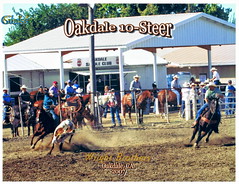Wednesday, May 28, 2008
Podcast: Accessible Information
The podcast I chose to use was found at podcast.com. The podcast is about weight training. I chose this subject because I used to enjoy working out, but have been burned out and am looking for tips to get me back in the gym. Podcast.com was relatively easy to use, but I still prefer to use itunes. Itunes just seems easier. The podcast I subscribed to for bloglines seems pretty interesting and could lead to me getting off the couch.
Tuesday, May 27, 2008
Youtube: Video On Demand
Youtube is one website that I am pretty familiar with. Youtube is a site that allows people to watch videos on demand. Youtube can be used for entertainment or educational purposes. To use youtube you just go to the website, type a subject or 'tag' into the search box, and see what videos pop-up. Next, you scroll through the videos until you find one that interests you. The video I have chose to share on this blog is about how to use a site called visible body. Visible body is a website where students, teacher, and medical professionals can explore human anatomy for studying or quick reminders. I believe the tutorial would have been very useful during my undergraduate work, and still could be valuable for my graduate studies and when I am teaching. I hope this post can be valuable for other people in the kinesiology field.
Technoarti: A Simple Way to Information
Technoarti is a website where you can easily find blogs, videos, and photos about information you are interested in. In my experiences with technoarti it is very user friendly. Technoarti is not cluttered with buttons and information that can be distractions. It allows you to search for specific items. So, if I am looking for photos related to basketball I will click the photo tab, type basketball in the seach box, and watch as the results come in. I can also search tags for the subject I am looking for. Technoarti allows the user to save blogs, videos, or photos they find interesting by click on a heart next to the title. This will make those blogs easily available once you sign in to your technoarti account. I believe this is another web site where you can really decrease the amount of time you are looking for sites and increase your productivity while you are behind your computer screen.
Del.icio.us: Sounds Good
After exploring the del.icio.us web site and watching a few tutorials, I believe delicious is a great way for teachers, coaches, and students to find websites that can help them with everyday tasks. Delicious is a website where you can bookmark your favorite sites. Bookmarking on a website rather than your personal computer is valuable because you will be able to access the list from any computer. Tagging them is helpful in organizing which sites you are looking to visit and minimizes the amount of time it takes to find helpful sites. The coolest thing about delicious is that you can access other teachers, coaches, or students' bookmarked sites. This can be very helpful and time friendly. For example, instead of searching through hundreds or thousands of sites you can google, you can simply pull up a colleagues delicious, see which sites they have found helpful, and go from there. This process is much quicker and could eliminate pulling up a bunch of sites that are inaccurate.
Wednesday, May 21, 2008
Web 2.0: Available In All Forms
As I began to check out seomoz.org for interesting sites related to web 2.0, I realized just how many different areas web 2.0 sites cover. This was what was most shocking to me. Prior to my recent assignments in one of my classes I didn't even know what web 2.0 meant. Then I figured it was designated to social networking and blogging sites, and now after visiting seomoz.org I see just how many different sites are web 2.0. I wouldn't have thought that gaming sites and social news sites would both use a web 2.0 format, the more I learn about web 2.0 the more I find it intriguing and useful in all types of aspects of my life. These sites are neat because they're constantly sharing information with one another and allow vital information to be heard or seen quicker.
The site I found interesting that I had not heard of before was last.fm. Last.fm is a site similar to pandora where you type in someone you want to hear and they give you different music to listen to. The difference is that you get to listen to the actual artist you originally select right away, and then they give you the option to listen to other artist with similar styles.
The site I found interesting that I had not heard of before was last.fm. Last.fm is a site similar to pandora where you type in someone you want to hear and they give you different music to listen to. The difference is that you get to listen to the actual artist you originally select right away, and then they give you the option to listen to other artist with similar styles.
Google Docs: The New Microsoft Word??
I had never heard of Google Docs before today, and now I can see it seriously affecting the power of Microsoft Office. Google Docs has a clean format, almost all of the same tools available as Microsoft Word, and most importantly IT'S FREE. Anyone who has had to shell out a few hundred dollars for Microsoft Office might check out Google Docs and want to kick themselves. At the same time there are some things that seem to be missing Google Docs. Although the format seems clean, I cannot figure out how to double space my work, I can't tell how it would look prior to printing, and when I choose to 'preview as a webpage' it told me there was an internal error. I do not see Google Docs ever completely taking over the work place or even the home, but I can see it taking revenue away from Microsoft in the future.
Tuesday, May 20, 2008
Bloglines...
Today I began an assignment for my kines. 710 class where we are supposed to subscribe to a website called bloglines. Bloglines is designed to save you times by having the sites you normal visit to check out news and other current events, send those articles directly to one site which you control. So instead of having to type in several different URL addresses you just go to bloglines and read all the articles you would normally read at several different sites. I found the site to look a little bit cluttered, but I'm sure with time I will grow used to the structure and become more comfortable with it. The idea of bloglines is very creative and I have to admit if used properly it could save me a lot of time. So I look forward to getting used to bloglines.
Sunday, May 18, 2008
Library Vodcast
After reading the article "Emerging Technologies Changing Public Library Service Delivery Models" I found the section on Vodcasts to be the most interesting. I had never heard of a Vodcast prior to reading this (or at least didn't know they were called 'vodcast') and I think this is a great idea to help draw interest from the public. It is another way of learning that can attract people to a library that normally wouldn't go to a public library. A vodcast is basically video that is online that you can watch on demand.
Teenagers and Libraries
The article titled "Web, Library, and Teen Services" discusses getting teenagers more involved with Libraries. These libraries are asking the opinions of teenagers in regards to what they believe should be in libraries. These libraries are also allowing gaming in them. They are encouraging teenagers to come, reserve a media room and play their games on a projector. I believe this is a good idea. Although it might not be the ideal way of getting teenagers in a library it could spark a 'library-revival' with teenagers. Sometimes it is not how you do something but rather what you have done.
Internet Social Networking
The article titled "Social Networking" discusses the use of internet sites like Myspace, Facebook, etc. I found it interesting because I have an account with both Myspace and Facebook. However, I do not take advantage of all of the opportunities that are available with these sites. I find myself bored at times and overwhelmed at others. I feel detached without being able to see or hear the people I am 'talking' with and the neverending options available for different backgrounds and music can become confusing. There are things that I like and find useful with these sites. I have been able to keep in contact with people that I normally wouldn't be able to find. I am able to shoot a quick message to someone without having to take the time to small talk for the first 5 minutes of a phone call. As a whole I believe that these sites can offer everyone something, and provide students and teachers a way of staying in contact easily.
Saturday, May 17, 2008
Twitter and Microblogging
This week has been my first week ever microblogging. Twitter and microblogging are both pretty easy to do. It is nice to be able to tell people what you are doing and see what your friends are doing. I don't know if it is something I will keep up with after class but it has been a neat learning experience so far.
Monday, May 12, 2008
Tyler and Jordan Wright Team Roping
This is a photo of my brother, Jordan Wright, and I team roping in Oakdale, California. This photo was taken during the summer of 2007. I use to rodeo when I was younger, but eventually devoted most of time to baseball. Since baseball has ended I have began to participate in team roping on a more regular basis. My brother Jordan Wright chose rodeo, and now he does it professionally.
The experience of blogging and using flickr is very new to me. I've had a few road blocks along the way, but for the most part I have found both my blogspot and flickr to be user friendly.
The experience of blogging and using flickr is very new to me. I've had a few road blocks along the way, but for the most part I have found both my blogspot and flickr to be user friendly.
Thursday, May 8, 2008
My first Blog
This is my first blog. I am creating this blog for a technology of kinesiology course. I hope I did it properly!
Subscribe to:
Comments (Atom)